WAVESHARE ESP32-S3-ETH-8DI-8RO
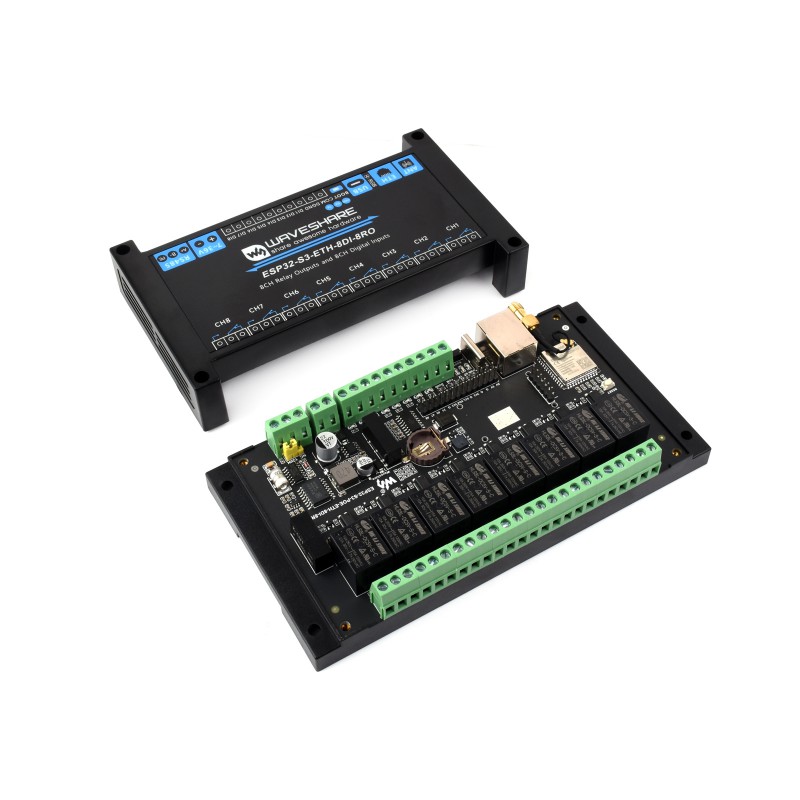
Product description
This is a feature packed 8-relay board with an ESP32-S3-WROOM-1U-N16R8. It also has:- Powered by ESP32-S3 with dual-core Xtensa LX7 CPU up to 240 MHz Integrated 2.4 GHz Wi-Fi + Bluetooth LE with strong RF performance Isolated RS485 interface for Modbus sensors/modules GPIO header for expansion (e.g. RS232, sensors) USB-C for power, firmware upload, and debugging 7–36V wide-range input via screw terminal for industrial use Optocoupler isolation protects MCU from high-voltage relay circuits Digital signal isolation prevents external interference Integrated power isolation—no extra supply needed for isolated terminals Status indicators: buzzer, RGB LED, power, RS485 TX/RX ABS rail-mount enclosure for safe, easy installation
Each relay has COM+NO+NC exposed. Rating ≤10A 250VAC/30VDC. The board can be powered either via 7-36DC or via 5VDC (USB-C).
This board exists in a regular Ethernet version (ESP32-S3-ETH-8DI-8RO) and POE enabled version (ESP32-S3-POE-ETH-8DI-8RO). The config below will work for both versions.
More information:
- Product page: https://www.waveshare.com/esp32-s3-eth-8di-8ro.htm
- Wiki: https://www.waveshare.com/wiki/ESP32-S3-ETH-8DI-8RO
GPIO Pinout
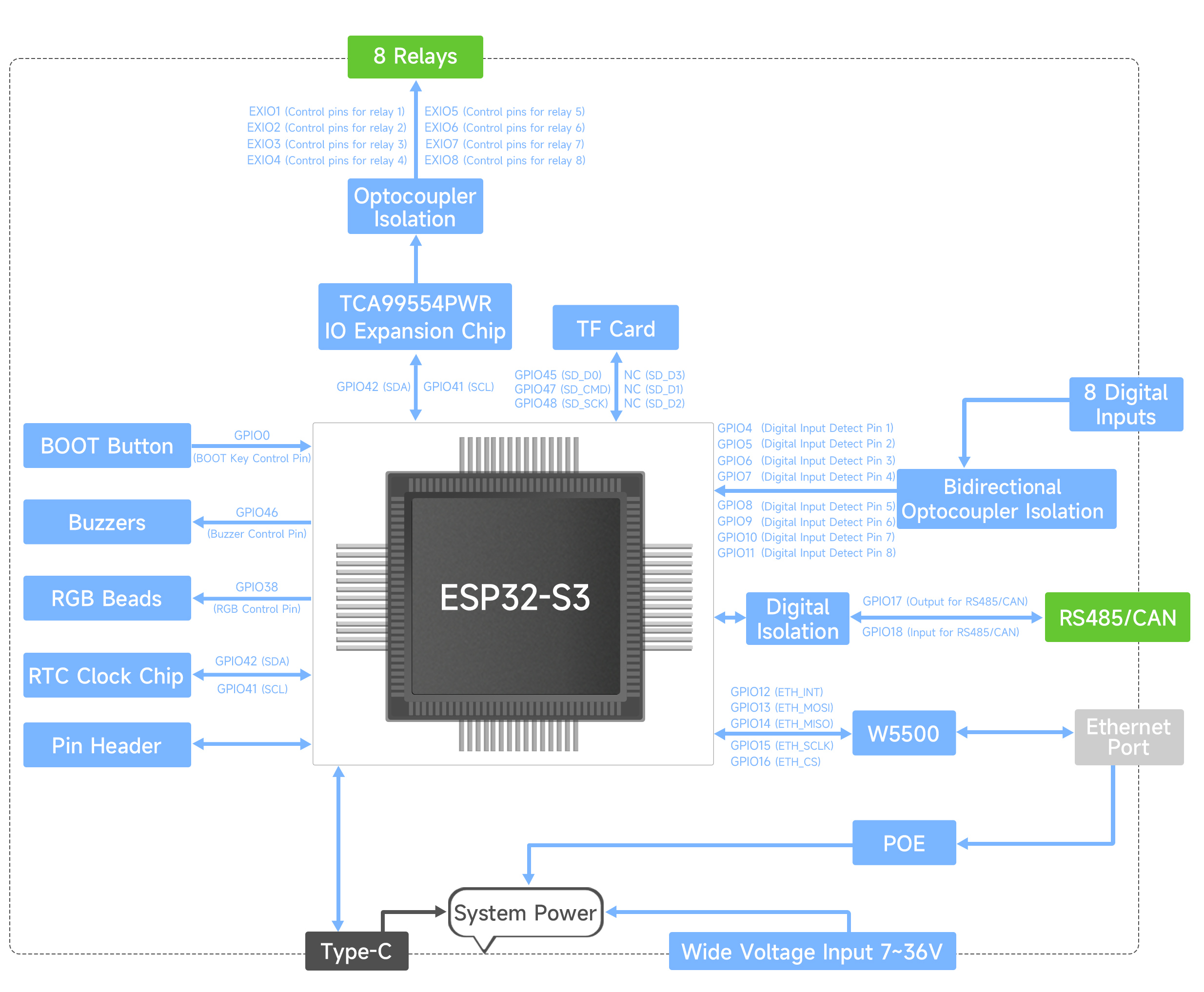
Basic Config
This config has Ethernet enabled by default. You cannot use both WiFi and Ethernet at the same time (ESPHome Ethernet documentation). In order to use WiFi, uncomment the WiFi block and comment the Ethernet blocks.
substitutions:
device_name: "waveshare001"
device_comment: "WaveShare ESP32-S3-POE-ETH-8DI-8RO device"
device_friendly: "WaveShare001"
esphome:
name: ${device_name}
friendly_name: ${device_friendly}
min_version: 2025.5.0
comment: ${device_comment}
name_add_mac_suffix: false
on_boot:
then:
- pcf85063.read_time
# Waveshare ESP32-S3-ETH-8DI-8RO uses ESP32-S3-WROOM-1U-N16R8
# -> 16 MB flash
# -> 8 MB psram
esp32:
board: esp32s3box #esp32-s3-devkitc-1
flash_size: 16MB
framework:
type: arduino
psram:
mode: octal
speed: 80MHz
# Enable logging
logger:
# Enable Home Assistant API
api:
encryption:
key: !secret api_encryption_key
actions:
# Ability to command the buzzer from Home Assistant
- action: rtttl_play
variables:
song_str: string
then:
- rtttl.play:
rtttl: !lambda 'return song_str;'
# Allow Over-The-Air updates
ota:
- platform: esphome
password: !secret ota_password
##wifi:
## ssid: !secret wifi_ssid
## password: !secret wifi_password
## domain: !secret wifi_domain
##
## # Enable AP when WiFi connection fails
## ap:
## ssid: ${device_name} AP
## password: !secret wifi_hotspot_pass
##
## captive_portal:
##
## text_sensor:
## - platform: wifi_info
## ip_address:
## name: "${device_name} - IP Address"
## ssid:
## name: "${device_name} - Wi-Fi SSID"
## bssid:
## name: "${device_name} - Wi-Fi BSSID"
## - platform: version
## name: "${device_name} - ESPHome Version"
## hide_timestamp: true
# Ethernet configuration - mutually exclusive with WiFi!
ethernet:
type: W5500
clk_pin: GPIO15
mosi_pin: GPIO13
miso_pin: GPIO14
cs_pin: GPIO16
interrupt_pin: GPIO12
text_sensor:
- platform: ethernet_info
ip_address:
name: "${device_name} - IP Address"
address_0:
name: "${device_name} - IP Address 0"
address_1:
name: "${device_name} - IP Address 1"
address_2:
name: "${device_name} - IP Address 2"
address_3:
name: "${device_name} - IP Address 3"
address_4:
name: "${device_name} - IP Address 4"
dns_address:
name: "${device_name} - DNS Address"
mac_address:
name: "${device_name} - MAC Address"
# Enable Web server
web_server:
port: 80
# I2C bus
i2c:
sda: GPIO42
scl: GPIO41
scan: false
frequency: 100kHz
id: i2cbus
pca9554:
- id: 'TCA9554_hub'
address: 0x20
# RS485 / Modbus
uart:
- id: modbus_uart
tx_pin: GPIO17
rx_pin: GPIO18
baud_rate: 38400
stop_bits: 1 #default to 8E1
data_bits: 8 #default to 8E1
parity: EVEN #default to 8E1
# see: https://esphome.io/components/time.html
time:
- platform: homeassistant
id: homeassistant_time
on_time_sync:
then:
# Update the RTC when the synchronization was successful
pcf85063.write_time:
- platform: pcf85063
id: pcf85063_time
binary_sensor:
- platform: status
name: "Status"
- platform: gpio
name: "Boot Button"
pin:
number: 0
ignore_strapping_warning: true
mode:
input: true
inverted: true
disabled_by_default: true
on_press:
then:
- button.press: restart_button
# Digital Inputs
- platform: gpio
id: di1
name: "DI1"
pin:
number: GPIO4
mode: INPUT_PULLUP
inverted: true
filters:
- delayed_on_off: 10ms
- platform: gpio
id: di2
name: "DI2"
pin:
number: GPIO5
mode: INPUT_PULLUP
inverted: true
filters:
- delayed_on_off: 10ms
- platform: gpio
id: di3
name: "DI3"
pin:
number: GPIO6
mode: INPUT_PULLUP
inverted: true
filters:
- delayed_on_off: 10ms
- platform: gpio
id: di4
name: "DI4"
pin:
number: GPIO7
mode: INPUT_PULLUP
inverted: true
filters:
- delayed_on_off: 10ms
- platform: gpio
id: di5
name: "DI5"
pin:
number: GPIO8
mode: INPUT_PULLUP
inverted: true
filters:
- delayed_on_off: 10ms
- platform: gpio
id: di6
name: "DI6"
pin:
number: GPIO9
mode: INPUT_PULLUP
inverted: true
filters:
- delayed_on_off: 10ms
- platform: gpio
id: di7
name: "DI7"
pin:
number: GPIO10
mode: INPUT_PULLUP
inverted: true
filters:
- delayed_on_off: 10ms
- platform: gpio
id: di8
name: "DI8"
pin:
number: GPIO11
mode: INPUT_PULLUP
inverted: true
filters:
- delayed_on_off: 10ms
# buzzer
output:
- platform: ledc
pin:
number: GPIO46
ignore_strapping_warning: true
id: buzzer
rtttl:
output: buzzer
id: rtttl_buzzer
gain: 30%
# RGB LED
light:
- platform: esp32_rmt_led_strip
rgb_order: RGB
chipset: WS2812
pin: GPIO38
num_leds: 1
name: "RGB LED"
id: rgb_led
# Relays
switch:
- platform: gpio
name: "Relay 1"
id: relay1
pin:
pca9554: TCA9554_hub
number: 0
mode:
output: true
inverted: false
- platform: gpio
name: "Relay 2"
id: relay2
pin:
pca9554: TCA9554_hub
number: 1
mode:
output: true
inverted: false
- platform: gpio
name: "Relay 3"
id: relay3
pin:
pca9554: TCA9554_hub
number: 2
mode:
output: true
inverted: false
- platform: gpio
name: "Relay 4"
id: relay4
pin:
pca9554: TCA9554_hub
number: 3
mode:
output: true
inverted: false
- platform: gpio
name: "Relay 5"
id: relay5
pin:
pca9554: TCA9554_hub
number: 4
mode:
output: true
inverted: false
- platform: gpio
name: "Relay 6"
id: relay6
pin:
pca9554: TCA9554_hub
number: 5
mode:
output: true
inverted: false
- platform: gpio
name: "Relay 7"
id: relay7
pin:
pca9554: TCA9554_hub
number: 6
mode:
output: true
inverted: false
- platform: gpio
name: "Relay 8"
id: relay8
pin:
pca9554: TCA9554_hub
number: 7
mode:
output: true
inverted: false
# Virtual buttons
button:
- platform: restart
name: "Restart"
id: restart_button
entity_category: config
- platform: factory_reset
name: "Factory Reset"
id: reset
entity_category: config
- platform: safe_mode
name: "Safe Mode"
internal: false
entity_category: config
Buzzer control through ESPHome
Read more about it here: https://esphome.io/components/rtttl.html#test-setup. Some fun beeps to send are here: https://esphome.io/components/rtttl.html#common-beeps