Topeler YSW102 Wall Outlet


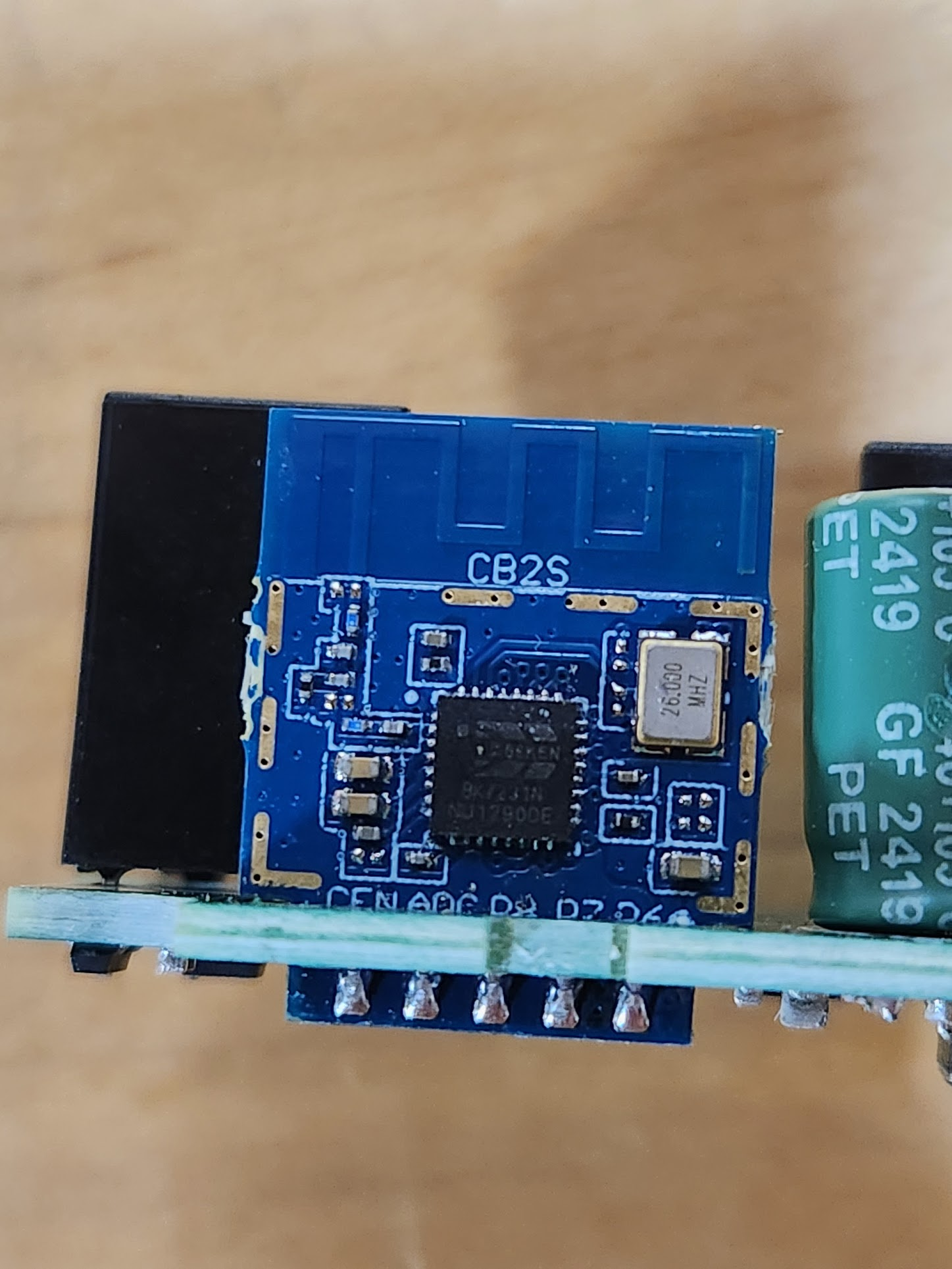
Each socket may be controlled individually. When a socket is on, the blue LED next to it is activated.
GPIO Pinout
| Pin | Alternate Pin Name | Function | Active |
|---|---|---|---|
| P8 | PWM2 | Upper Socket | High |
| P10 | RX1 | Input Button | Low |
| P11 | TX1 | Green LED | High |
| P26 | PWM5 | Lower Socket | High |
Tuya Cloudcutter
The board cannot be flashed with tuya-cloudcutter.
Basic Configuration
The button will turn off all sockets if the upper one is on. Otherwise, it will turn on all socket. Holding the button for more than 5 seconds will reset the wifi password and revert the device to the captive portal.
bk72xx:
board: cb2s
esphome:
comment: Topeler YSW102 Wall Outlet
output:
- platform: libretiny_pwm
id: output_green_led
pin: P11
switch:
- platform: gpio
pin: PWM2
id: upper_relay
name: Upper Socket
restore_mode: RESTORE_DEFAULT_OFF
device_class: outlet
- platform: gpio
pin: PWM5
id: lower_relay
name: Lower Socket
restore_mode: RESTORE_DEFAULT_OFF
device_class: outlet
button:
- platform: restart
id: do_restart
name: "Restart"
- platform: factory_reset
id: do_factory_reset
name: "Factory Reset to AP mode"
binary_sensor:
- platform: gpio
pin:
number: P10
inverted: True # The button is active low.
mode: INPUT_PULLUP
id: input_button
on_press:
then:
- if:
condition:
- switch.is_on: upper_relay
then:
- switch.turn_off: upper_relay
- switch.turn_off: lower_relay
else:
- switch.turn_on: upper_relay
- switch.turn_on: lower_relay
- while:
condition:
- binary_sensor.is_on: input_button
then:
- light.toggle: green_led
- delay: 250ms
on_click:
- min_length: 5s
max_length: 100s
then:
- repeat:
count: 6
then:
- light.toggle: green_led
- delay: 100ms
- button.press: do_factory_reset
light:
- platform: status_led
id: green_led
name: Green LED
output: output_green_led
disabled_by_default: True
restore_mode: RESTORE_DEFAULT_OFF