Sonoff T1/T2/T3 Touch Wall Switch (R1)
An example of how to integrate a T1 T2 or T3 Sonoff light switch (R1) into Home Assistant using ESPHome.
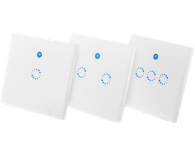
T1
esphome:
name: "sonoff-t1"
friendly_name: "Sonoff T1"
name_add_mac_suffix: false
esp8266:
board: esp01_1m
wifi:
ssid: !secret wifi_ssid
password: !secret wifi_password
binary_sensor:
- platform: gpio
pin:
number: GPIO0
mode:
input: true
pullup: true
inverted: true
id: button_1
on_press:
then:
- light.toggle: light_1
- platform: status
name: "T1 Status"
output:
- platform: gpio
pin: GPIO12
id: relay_1
light:
- platform: binary
name: "T1"
id: light_1
output: relay_1
status_led:
pin:
number: GPIO13
inverted: yes
T2
esphome:
name: "sonoff-t2"
friendly_name: "Sonoff T2"
name_add_mac_suffix: false
esp8266:
board: esp01_1m
wifi:
ssid: !secret wifi_ssid
password: !secret wifi_password
binary_sensor:
- platform: gpio
pin:
number: GPIO0
mode:
input: true
pullup: true
inverted: true
id: button_1
on_press:
then:
- light.toggle: light_1
- platform: gpio
pin:
number: GPIO9
mode:
input: true
pullup: true
inverted: true
id: button_2
on_press:
then:
- light.toggle: light_2
- platform: status
name: "T2 Status"
output:
- platform: gpio
pin: GPIO12
id: relay_1
- platform: gpio
pin: GPIO5
id: relay_2
light:
- platform: binary
name: "T2 L1"
id: light_1
output: relay_1
- platform: binary
name: "T2 L2"
id: light_2
output: relay_2
status_led:
pin:
number: GPIO13
inverted: yes
T3
esphome:
name: "sonoff-t3"
friendly_name: "Sonoff T3"
name_add_mac_suffix: false
esp8266:
board: esp01_1m
wifi:
ssid: !secret wifi_ssid
password: !secret wifi_password
binary_sensor:
- platform: gpio
pin:
number: GPIO0
mode:
input: true
pullup: true
inverted: true
id: button_1
on_press:
then:
- light.toggle: light_1
- platform: gpio
pin:
number: GPIO9
mode:
input: true
pullup: true
inverted: true
id: button_2
on_press:
then:
- light.toggle: light_2
- platform: gpio
pin:
number: GPIO10
mode:
input: true
pullup: true
inverted: true
id: button_3
on_press:
then:
- light.toggle: light_3
- platform: status
name: "T3 Status"
output:
- platform: gpio
pin: GPIO12
id: relay_1
- platform: gpio
pin: GPIO5
id: relay_2
- platform: gpio
pin: GPIO4
id: relay_3
light:
- platform: binary
name: "T3 L1"
id: light_1
output: relay_1
- platform: binary
name: "T3 L2"
id: light_2
output: relay_2
- platform: binary
name: "T3 L3"
id: light_3
output: relay_3
status_led:
pin:
number: GPIO13
inverted: yes