Doorbell Interface for ABB-Welcome
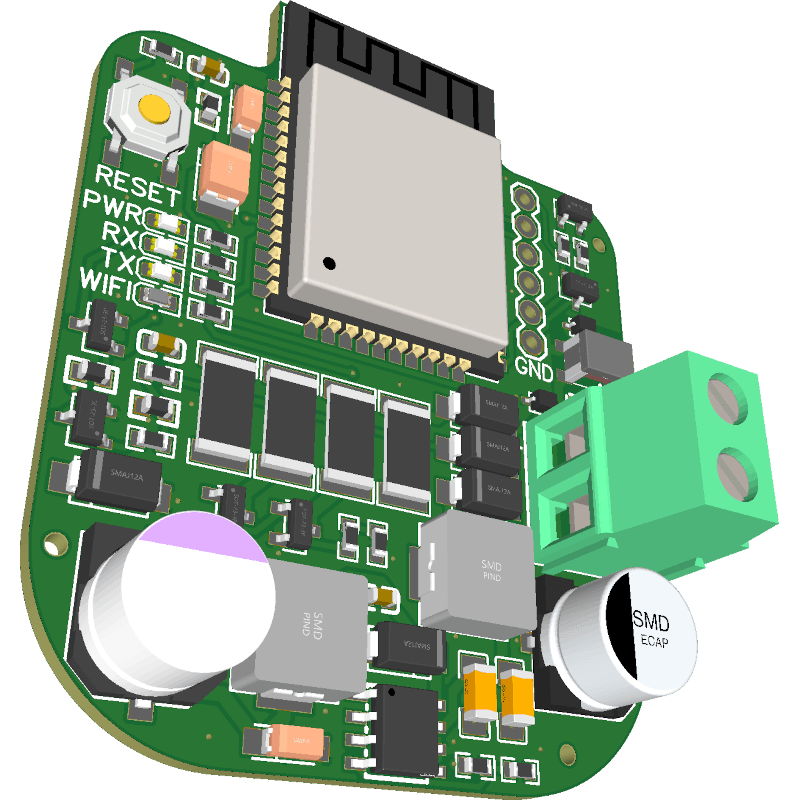
Description
This device allows you to integrate your ABB-Welcome or Busch-Welcome 2-wire doorbell intercom system into Home Assistant. Features include doorbell notifications and remotely opening your door. You can find more info about how to order, flash and customize the device on the project page.
GPIO Pinout
| Pin | Function |
|---|---|
| GPIO2 | Wifi LED |
| GPIO25 | Bus RX |
| GPIO26 | Bus TX |
Basic Configuration
esp32:
variant: esp32
framework:
type: esp-idf
sdkconfig_options:
CONFIG_FREERTOS_UNICORE: y # Only required if you have a single core ESP32
esphome:
name: abb-welcome-demo
friendly_name: "ABB Welcome Demo"
on_boot:
- lock.template.publish:
id: front_door
state: LOCKED
- binary_sensor.template.publish:
id: doorbell_indoor
state: OFF
- binary_sensor.template.publish:
id: doorbell_outdoor
state: OFF
wifi:
networks:
- ssid: !secret wifi_ssid
password: !secret wifi_password
logger:
api:
encryption:
key: "" # Add your API encryption key here
ota:
- platform: esphome
password: "" # Add your OTA password here
remote_transmitter:
pin: GPIO26
carrier_duty_percent: 100%
non_blocking: true
remote_receiver:
pin:
number: GPIO25
mode:
input: True
dump: [abbwelcome]
filter: 8us
tolerance:
type: time
value: 26us
idle: 1500us
buffer_size: 15kB
rmt_symbols: 320
clock_resolution: 500000
on_abbwelcome:
then:
- lambda: "char buf[192]; x.format_to(buf, 192); id(doorbell_intercom).publish_state(buf);"
- if:
condition:
and:
- lambda: "return (x.get_message_type() == 0x8d);" # unlock door response
- lambda: "return (x.get_source_address() == 0x4001);" # door address
then:
- lock.template.publish:
id: front_door
state: UNLOCKING
- delay: 3s # time how long the door usually stays unlocked
- lock.template.publish:
id: front_door
state: LOCKED
- if:
condition:
and:
- lambda: "return (x.get_message_type() == 0x11);" # doorbell indoor
- lambda: "return (x.get_source_address() == 0x1001);" # your indoor station address
then:
- binary_sensor.template.publish:
id: doorbell_indoor
state: ON
- binary_sensor.template.publish:
id: doorbell_indoor
state: OFF
- if:
condition:
and:
- lambda: "return (x.get_message_type() == 0x01);" # doorbell outdoor
- lambda: "return (x.get_source_address() == 0x2001);" # outdoor station address
- lambda: "return (x.get_destination_address() == 0x1001);" # your indoor station address
then:
- binary_sensor.template.publish:
id: doorbell_outdoor
state: ON
- binary_sensor.template.publish:
id: doorbell_outdoor
state: OFF
binary_sensor:
- platform: template
name: Doorbell indoor
id: doorbell_indoor
icon: mdi:bell
filters:
- delayed_off: 1s
- platform: template
name: Doorbell outdoor
id: doorbell_outdoor
icon: mdi:bell
filters:
- delayed_off: 1s
sensor:
- platform: internal_temperature
name: "Internal Temperature"
text_sensor:
- platform: template
name: "Doorbell Intercom" # Receive debug messages
id: doorbell_intercom
icon: mdi:bell-circle
update_interval: never
lock:
- platform: template
name: "Front Door"
id: front_door
on_unlock:
- then:
- lock.template.publish:
id: front_door
state: LOCKED
lock_action:
- then:
- lock.template.publish:
id: front_door
state: LOCKED
unlock_action:
- then:
- remote_transmitter.transmit_abbwelcome:
source_address: 0x1001 # your indoor station address
destination_address: 0x4001 # door address
three_byte_address: false # address length of your system
message_type: 0x0d # unlock door
data: [0xab, 0xcd, 0xef] # door opener secret code, see receiver dump
button:
- platform: restart
name: "Reboot"
- platform: safe_mode
name: "Reboot (Safe Mode)"
- platform: template
name: "Stop Doorbell"
on_press:
- remote_transmitter.transmit_abbwelcome:
source_address: 0x1001 # your indoor station address
destination_address: 0x2001 # outdoor station address
three_byte_address: false # address length of your system
message_type: 0x02 # end call (stops your doorbell ringtone)
data: [0x00]
status_led:
pin:
number: GPIO2
ignore_strapping_warning: true