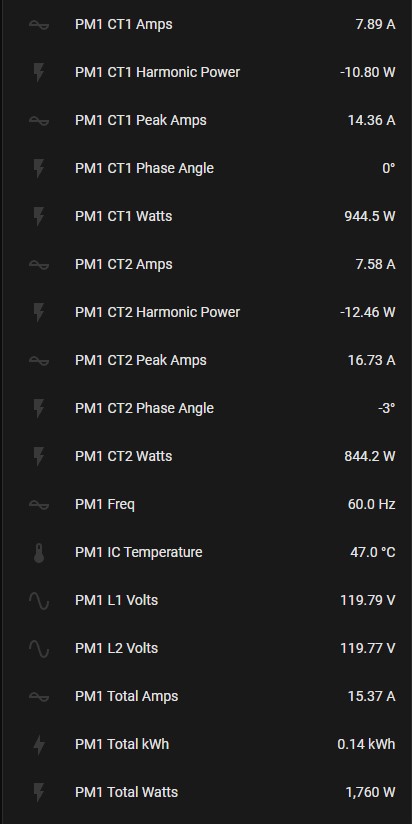Gelidus Research Split Single Phase Power Meter 1 (GRPM1)
GRPM1 Device Info

The PM1 board runs on an ESP12F WIFI module and is powered with 115-240V AC using an integrated isolation transformer.
ESPHome Component Docs: https://esphome.io/components/sensor/atm90e32
Voltage
The PM1 integrates an ATM90E32 IC and is configured to measure single split phase AC lines and up to 2 AC voltages. The default configuration isolates one AC phase voltage to the ATM90E32 chip. An optional 6V AC isolation transfomer can be used to monitor both Split AC line voltages. https://www.gelidus.ca/product/pm1-reference-voltage-transformer-120vac-to-6vac-kit/
The Gelidus Split Single Phase Power Meter https://www.gelidus.ca/product/esphome-power-meter-1 is ideal for most home power distributions in North America.
This sensor is pre calibrated for the SCT013-100-50ma or SCT023-200-100ma current transformers and the integrated AC mains isolation transformer.
Note: The PM1 and two 100A/50ma SCT013's supports any 200A service, the SCT023 supports larger conductors and up to a 400A service.
Full Setup Guide: https://github.com/GelidusResearch/device.docs/blob/main/pm1.guides/PM1-Setup-Basic-120V.md
Current
Calibrations for the Split Single Phase Energy Meter require gain_pga at 2X
- 100A/50mA SCT-013
- 200A/100mA SCT-023
A typical current_cal for the 100A/50ma SCT013 and the 200A/100ma SCT023 is ~15270.
There are some variables in the manufacturing of CT's, if the highest level precision is desired then the current should be calculated and adjusted and the use of an option AC line transfomer is nessesary.
Formula: Amps Measured / Amps Reported * current_cal value in the running yaml file = adjusted value to use. This also applies to AC voltages, however it should not normally be required.
Active Energy
The ATM90E32 chip has a high-precision built-in ability to count the amount of consumed energy on a per-current transformer basis. For each current transformer both the Forward and Reverse active energy is counted in watt-hours. Forward Active Energy is used to count consumed energy, whereas Reverse Active Energy is used to count exported energy (e.g. with solar pv installations). The counters are reset every time a given active energy value is read from the ATM90E32 chip.
Example
sensor:
- platform: atm90e32
cs_pin: 5
phase_a:
forward_active_energy:
name: ${disp_name} ct1 FAWattHours
id: ct1FAWattHours
state_topic: ${disp_name}/ct1/forward_active_energy
reverse_active_energy:
name: ${disp_name} ct1 RAWattHours
id: ct1RAWattHours
state_topic: ${disp_name}/ct1/reverse_active_energy
Default config
esphome:
name: power-meter-1
esp8266:
board: esp12e
# Enable logging
logger:
# Enable Home Assistant API
api:
encryption:
key: <your api key>
ota:
password: !secret wifi_password
wifi:
ssid: !secret wifi_ssid
password: !secret wifi_password
# Enable fallback hotspot (captive portal) in case wifi connection fails
ap:
ssid: power-meter-1
password: !secret captive_portal_password
captive_portal:
web_server:
port: 80
spi:
clk_pin: 14
miso_pin: 12
mosi_pin: 13
substitutions:
# Change the disp_name to something you want
disp_name: PM1
# Interval of how often the power is updated
update_time: 15s
# Current transformer calibrations:
# 100A/50mA SCT-013 with 2x gain: 15270
# 200A/100mA SCT-023 with 2x gain: 15270
# 120V operation with the Integrated Block AVB 2,0/2/6 Transformer: ~4470
# 120V operation with GRPM1 AC 120/6V Transformer Kit: ~4610
# 240V operation with the Integrated Block AVB 2,0/2/6 Transformer: ~8940
# 240V operation with GRPM1 AC 240/6V Transformer Kit: ~9140
phase_a_current_cal: '15270'
phase_c_current_cal: '15270'
phase_a_voltage_cal: '4470'
phase_c_voltage_cal: '4470'
sensor:
- platform: wifi_signal
name: ${disp_name} WiFi Signal
update_interval: 60s
- platform: atm90e32
cs_pin: 5
phase_a:
voltage:
name: ${disp_name} L1 Volts
accuracy_decimals: 2
current:
name: ${disp_name} CT1 Amps
id: "ct1Amps"
power:
name: ${disp_name} CT1 Watts
accuracy_decimals: 1
id: "ct1Watts"
peak_current:
name: ${disp_name} CT1 Peak Amps
accuracy_decimals: 2
id: "ct1PeakAmps"
phase_angle:
name: ${disp_name} CT1 Phase Angle
id: "ct1PhaseAngle"
accuracy_decimals: 0
harmonic_power:
name: ${disp_name} CT1 Harmonic Power
accuracy_decimals: 2
id: "ct1HarmonPower"
gain_voltage: ${phase_a_voltage_cal}
gain_ct: ${phase_a_current_cal}
phase_c:
voltage:
name: ${disp_name} L2 Volts
accuracy_decimals: 2
current:
name: ${disp_name} CT2 Amps
id: "ct2Amps"
power:
name: ${disp_name} CT2 Watts
accuracy_decimals: 1
id: "ct2Watts"
peak_current:
name: ${disp_name} CT2 Peak Amps
accuracy_decimals: 2
id: "ct2PeakAmps"
phase_angle:
name: ${disp_name} CT2 Phase Angle
id: "ct2PhaseAngle"
accuracy_decimals: 0
harmonic_power:
name: ${disp_name} CT2 Harmonic Power
accuracy_decimals: 2
id: "ct2HarmonPower"
gain_voltage: ${phase_c_voltage_cal}
gain_ct: ${phase_c_current_cal}
frequency:
name: ${disp_name} Freq
line_frequency: 60Hz
gain_pga: 2x
chip_temperature:
name: ${disp_name} IC Temperature
update_interval: ${update_time}
- platform: template
name: ${disp_name} Total Amps
id: "totalAmps"
lambda: return id(ct1Amps).state + id(ct2Amps).state;
accuracy_decimals: 2
unit_of_measurement: A
update_interval: ${update_time}
device_class: current
- platform: template
name: ${disp_name} Total Watts
id: "totalWatts"
lambda: return id(ct1Watts).state + id(ct2Watts).state;
accuracy_decimals: 0
unit_of_measurement: W
device_class: power
update_interval: ${update_time}
- platform: total_daily_energy
name: ${disp_name} Total kWh
power_id: totalWatts
filters:
- multiply: 0.001
unit_of_measurement: kWh
device_class: energy
state_class: total_increasing
time:
- platform: homeassistant
id: homeassistant_time
switch:
- platform: restart
name: ${disp_name} Restart
PM1 Features Example