Sharper Image Smart Wifi Plug US Socket Model 70011
| Front | Back |
|---|---|
 |  |
The Sharper Image 70011 Smart Wall Plug was sold at various retailers such as Target and Amazon. It is a rebranded KMC 70011 smart plug without the HLW8012 energy monitoring chip.
They can be flashed with soldering or without soldering by using jumpers. The board is a standard ESP-12f variant of the ESP8266.
GPIO Pinout
| Pin | Function |
|---|---|
| GPIO14 | Relay |
| GPIO13 | Green LED (Inverted: true) |
| GPIO0 | Button |
Getting it up and running
Serial Flashing
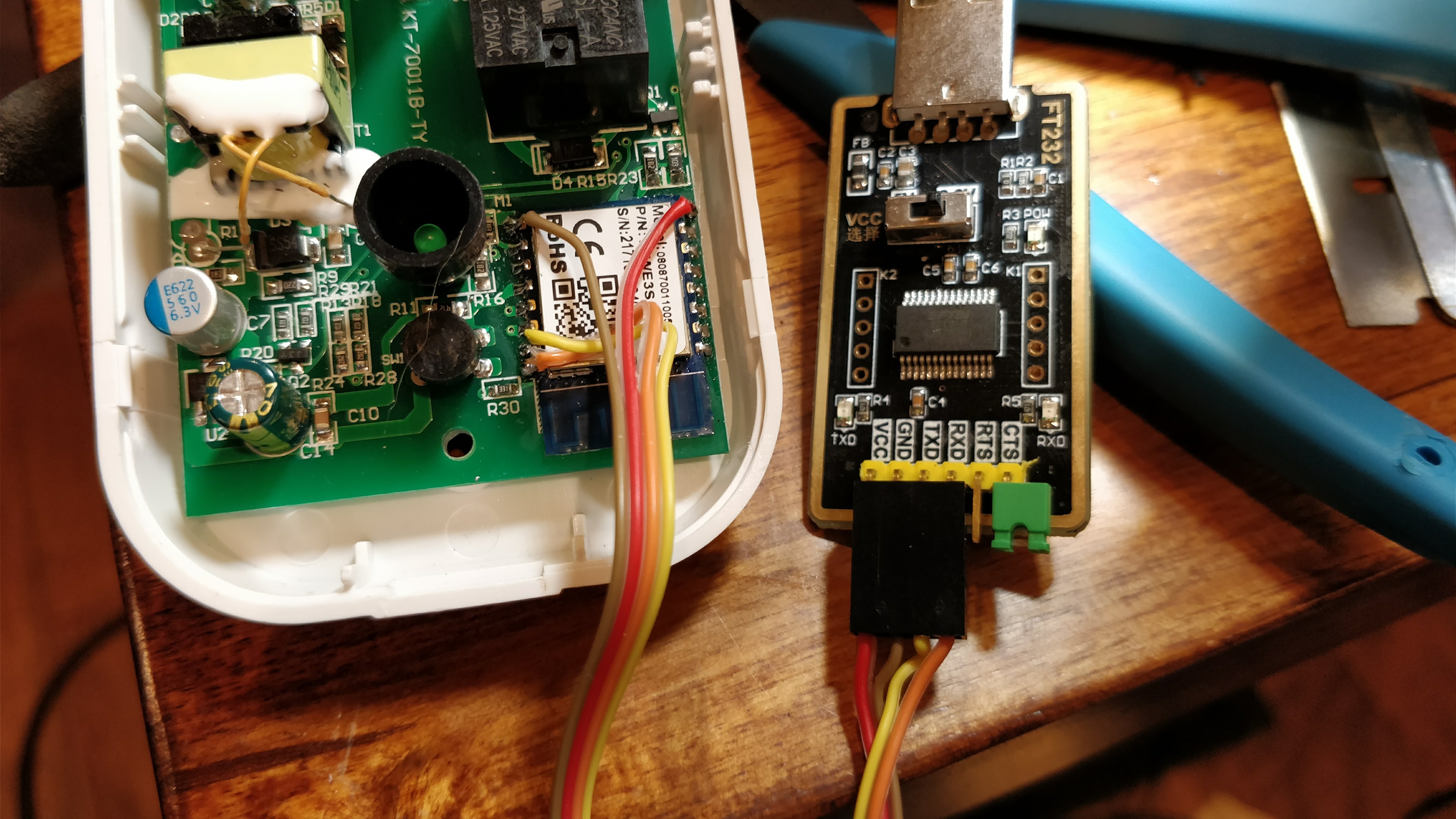
In order to program the Smart Plug, it's necessary to solder leads or place jumpers onto the esp8266 carrierboard as shown below. ESP devices should always be flashed in 3.3V mode.
If unclear from the picture, use the following pinouts:
TXD0 (left, bottom-most pin when viewed as above, orange) RXD0 (directly above TXD0, yellow) GND (left, top-most pin, brown) Vcc (right, top-most pin, red)
It is required to hold the device's button down to boot into flashing mode until the device starts to erase the stock firmware.
Basic Configuration
# Change the below substitutions to something you prefer, and update the number for each new device you create
substitutions:
name: si-smartplug-model-70011
friendly_name: si-smartplug-model-70011
# BELOW IS COMMON CODE
esphome:
name: si-smartplug-model-70011
friendly_name: si-smartplug-model-70011
esp8266:
board: d1_mini
early_pin_init: false # Prevent the physical relay flipping on reboot.
api:
ota:
captive_portal:
web_server:
logger:
wifi:
ssid: !secret wifi_ssid
password: !secret wifi_password
# domain: !secret wifi_mydomain
ap:
password: !secret ap_password
binary_sensor:
- platform: gpio
pin:
number: GPIO0
mode: INPUT_PULLUP
inverted: True
name: Button
on_press:
- switch.toggle: relay
switch:
- platform: gpio
name: Relay
pin: GPIO14
id: relay
restore_mode: ALWAYS_ON
status_led:
pin:
number: GPIO13
inverted: True