Xiaomi Mi Smart LED Desk Lamp Pro
Install ESPHome on Xiaomi Mi Smart LED Desk Lamp Pro
Materials
To install ESPHome onto your Lamp you need
- Soldering iron
- Serial to USB stick
- 3 Volt Power from extern or the Serial-USB
Open the Device
Unplug your Lamp and remove the screw under the rubber feet. Marked in the picture.

Solder your debugger onto the Board
Plugin the 3Volts last.
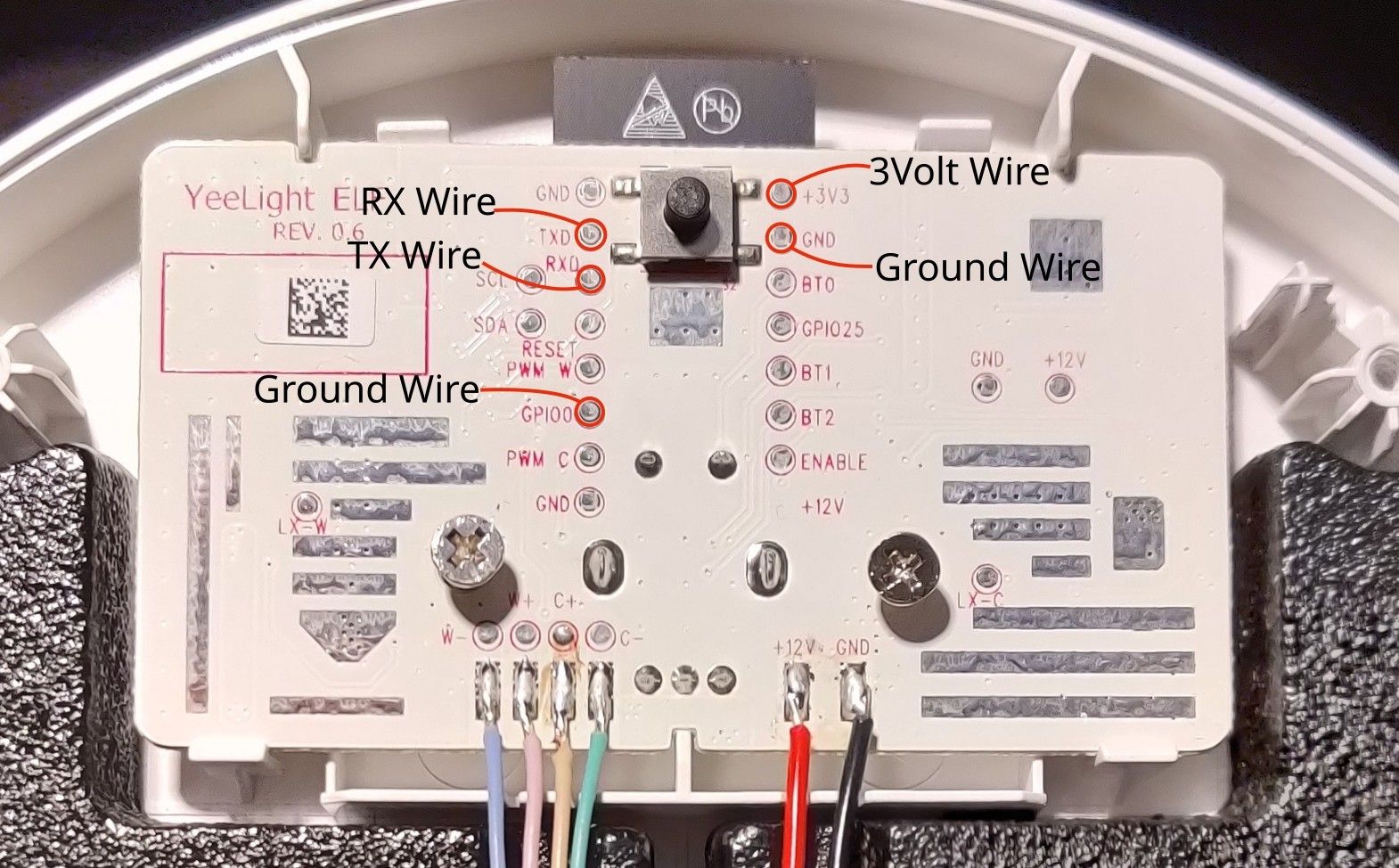
(Optional) backup old Firmware
If you want to backup the old firmware just use esptool.
Just replace COM or ttyUSB.
Linux
python3 -m esptool -b 115200 --port /dev/ttyUSB0 read_flash 0x00000 0x400000 your/folder/firmwaredump.bin
Windows
python.exe -m esptool -b 115200 --port COM3 read_flash 0x00000 0x400000 your/folder/firmwaredump.bin
Recommended Config
substitutions:
friendly_name: Mi Desk Lamp Pro
device_name: mi-desklamp-pro
# Basic Config
esphome:
name: ${device_name}
friendly_name: ${devicename_friendly}
comment: ${friendly_name}
esp32:
variant: esp32
framework:
type: esp-idf
sdkconfig_options:
CONFIG_FREERTOS_UNICORE: y
advanced:
ignore_efuse_mac_crc: true
# See https://github.com/esphome/issues/issues/6333
ignore_efuse_custom_mac: true
wifi:
ssid: !secret wifi_ssid
password: !secret wifi_password
fast_connect: on
ap:
ssid: ${device_name}
password: !secret ap_password
ap_timeout: 1min
# Enable logging
logger:
# Enable captive portal (fallback AP)
captive_portal:
# Enable Home Assistant API
api:
reboot_timeout: 0s
encryption:
key: !secret encryption_key
# Enable over-the-air updates
ota:
- platform: esphome
password: !secret ota_password
# Enable Web server
web_server:
port: 80
# Sync time with Home Assistant
time:
- platform: homeassistant
id: homeassistant_time
# Text sensors with general information
text_sensor:
- platform: version
name: "Version"
icon: mdi:cube-outline
- platform: wifi_info
ip_address:
name: "IP Address"
icon: mdi:lan
sensor:
# Uptime sensor
- platform: uptime
name: "Uptime"
update_interval: 60s
icon: mdi:clock-outline
# WiFi Signal sensor
- platform: wifi_signal
name: "WiFi Signal"
update_interval: 60s
icon: mdi:wifi
# Knob
- platform: rotary_encoder
id: rotation
pin_a: GPIO26
pin_b: GPIO27
resolution: 2
on_value:
then:
- if:
condition:
# Check if Button is pressed while rotating
lambda: "return id(button).state;"
then:
# If Button is pressed, change CW/WW
- lambda: |-
auto min_temp = id(light1).get_traits().get_min_mireds();
auto max_temp = id(light1).get_traits().get_max_mireds();
auto cur_temp = id(light1).current_values.get_color_temperature();
auto new_temp = max(min_temp, min(max_temp, cur_temp + (x*10)));
auto call = id(light1).turn_on();
call.set_color_temperature(new_temp);
call.perform();
else:
# If Button is not pressed, change brightness
- light.dim_relative:
id: light1
relative_brightness: !lambda |-
return x / 25.0;
# Reset Rotation to 0
- sensor.rotary_encoder.set_value:
id: rotation
value: 0
binary_sensor:
# Knob push-button
- platform: gpio
id: button
pin:
number: GPIO33
inverted: True
mode: INPUT_PULLDOWN
on_click:
then:
- light.toggle:
id: light1
transition_length: 0.2s
filters:
- delayed_off: 5ms
number:
- id: freq1
name: "Flicker Frequency"
icon: "mdi:sine-wave"
unit_of_measurement: "Hz"
platform: template
min_value: 0
max_value: 100000
initial_value: 100000
mode: box
step: 1
set_action:
- output.ledc.set_frequency:
id: output_cw
frequency: !lambda return x;
- output.ledc.set_frequency:
id: output_ww
frequency: !lambda return x;
output:
- platform: ledc
pin: GPIO2
id: output_cw
power_supply: power
frequency: 100000Hz
- platform: ledc
pin: GPIO4
id: output_ww
power_supply: power
frequency: 100000Hz
power_supply:
- id: power
pin: GPIO12
enable_time: 0s
keep_on_time: 0s
light:
- platform: cwww
id: light1
name: "Light"
default_transition_length: 0s
constant_brightness: true
cold_white: output_cw
warm_white: output_ww
cold_white_color_temperature: 4800 K
# 2500k is the original value of the lamp. To correct binning for 2700k to look more like 2700k use 2650k instead
warm_white_color_temperature: 2500 K
restore_mode: RESTORE_DEFAULT_OFF
gamma_correct: 1