Blitzwolf BW-SHP9 Triple powerstrip with dual USB power

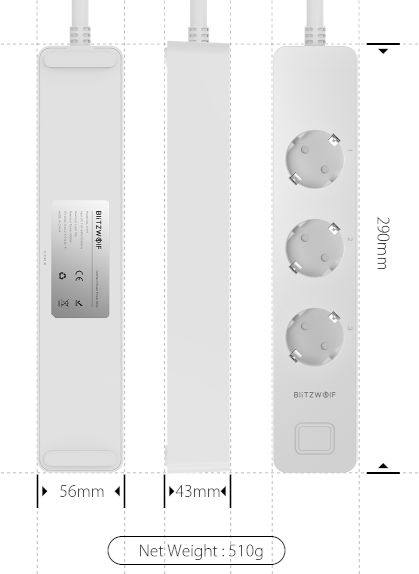
Model reference: BW-SHP9
The powerstrip has four controllable relays, one for each socket, and one for the dual 2.4A usb power.
Manufacturer: BlitzWolf
How to flash
-
Open
There are 6 triangle screws to open the box.
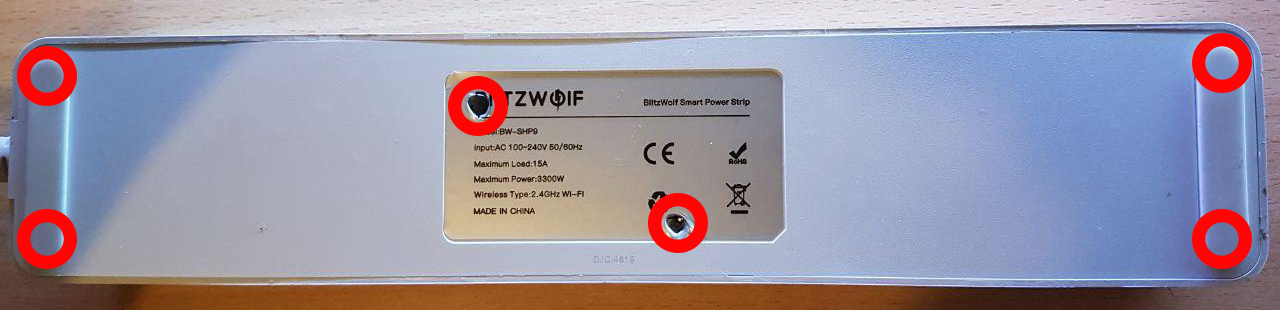
-
Unmount circuit from the box
6 more screws (classic ones)
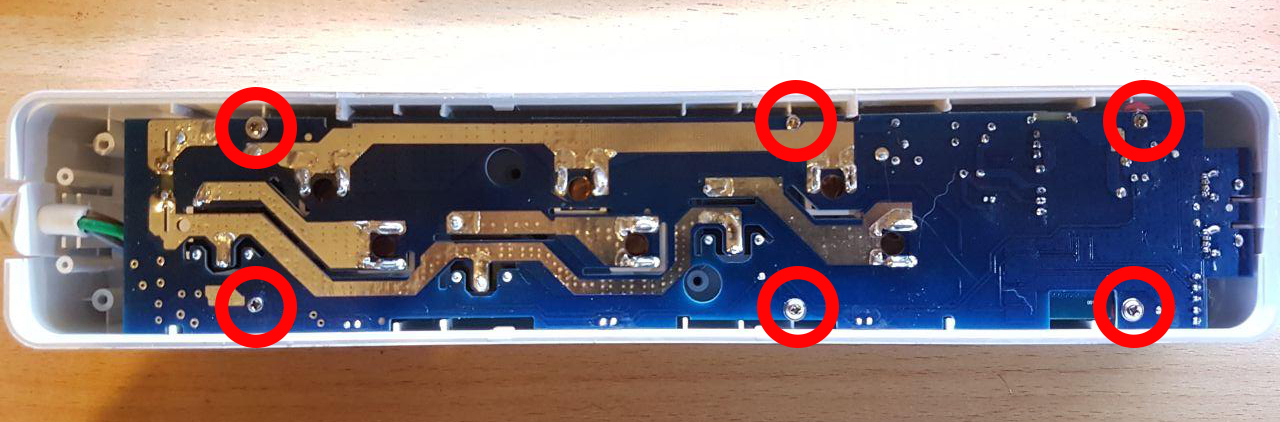
-
Pins
Pins are at the corner, near usb ports. Vcc is not 3V, it needs to be >4V. To configure chip for flashing GPIO0 needs to be pulled down to ground at boot.
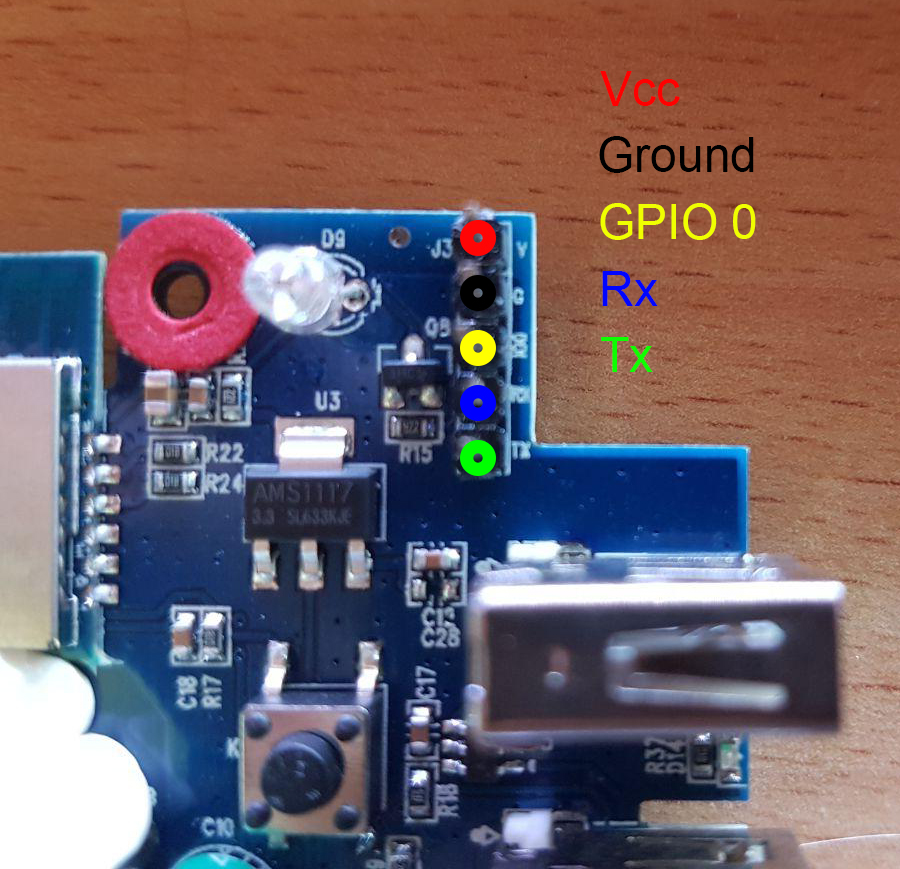
GPIO Pinout
| Pin | Function |
|---|---|
| GPIO12 | Relay1 |
| GPIO13 | Button (pullup, inverted) |
| GPIO14 | Relay2 |
| GPIO05 | Relay3 |
| GPIO15 | Relay4 (usb power) |
| GPIO00 | Blue LED |
Basic Config
The configuration has some default sensors for wifi reporting etc. There are LED's showing the state of each socked, but they are not settable through GPIO's, they just reflect the state of the socket directly.
substitutions:
device_name: shp9
# NO Powermeasurement
# BW-SHP9
# relay1 is set up as a lamp, and the button is controlling the relay1
# All relays can be controlled through Esphome/HA, but the button only controls relay1
# Wifi is set with static IP, and fast_connect is used as the SSID is hidden
# The Web server is active, and both web_server and OTA is protected by PW.
esphome:
name: '${device_name}'
esp8266:
board: esp8285
wifi:
ssid: !secret wifi_ssid
password: !secret wifi_password
ap:
logger:
baud_rate: 0
api:
ota:
password: !secret otapw
# Button configuration
binary_sensor:
- platform: gpio
id: button
internal: true
pin:
number: GPIO13
mode: INPUT_PULLUP
inverted: true
on_press:
- light.toggle: relay1
# Config for switches
switch:
- platform: gpio
pin: GPIO14
id: relay2
name: 'livingroomextension-socket2'
- platform: gpio
pin: GPIO5
id: relay3
name: 'livingroomextension-socket3'
- platform: gpio
pin: GPIO15
id: relay4
name: 'livingroomextension-usb-socket'
# Relay1 is set up as a light
output:
- platform: gpio
id: light_relay
pin: GPIO12
# Relay1 is set up as a light
light:
- platform: binary
id: relay1
name: Floorlamp
output: light_relay
# Status LED for connection
status_led:
pin:
number: GPIO0
Advanced config additions
In the esphome section, you can perform actions when the device boots:
on_boot:
then:
# - switch.turn_on: relay1
- switch.turn_on: relay2
- switch.turn_on: relay3
- switch.turn_on: relay4
Under wifi this can be added, this will set up static IP, allow the device to connect to a hidden SSID (fast_connect) and create a backup AP
wifi:
reboot_timeout: 60min
manual_ip:
static_ip: 192.168.1.100
gateway: 192.168.1.1
subnet: 255.255.255.0
fast_connect: true
# Enable fallback hotspot (captive portal) in case wifi connection fails
ap:
ssid: "${device_name} Hotspot"
password: !secret appw
This wll activate the internal webserver with password protection
web_server:
port: 80
auth:
username: !secret webuser
password: !secret webpw
To set time locally to the same as on the HomeAssistant (better logging)
# Sets time from Homeassistant
time:
- platform: homeassistant
id: homeassistant_time
To have different data shown for the device (ESPHome version) and the wifi. Will appear as sensors in HA.
# Sensors for ESP version and WIFI information
text_sensor:
- platform: version
name: "${device_name} ESPHome Version"
- platform: wifi_info
ip_address:
name: "${device_name} ip"
ssid:
name: "${device_name} ssid"
This will create sensors so that you can track wifi coverage for the devices, and also note the uptime for the devices.
sensors:
- platform: wifi_signal
name: '${device_name} WiFi Signal'
update_interval: 60s
accuracy_decimals: 0
- platform: uptime
name: '${device_name} Uptime'
unit_of_measurement: days
update_interval: 300s
accuracy_decimals: 1
filters:
- multiply: 0.000011574