Sonoff Mini R4 Extreme

Advertised as Smallest Wi-Fi Smart Switch Ever, with one relay, one external input, one button. Switch is really small, approx 40x30mm, easily fits behind wall switch.
Product page: https://sonoff.tech/product/diy-smart-switches/minir4/
Features
Detected with esptool:
# esptool.py v4.6.2
# Detecting chip type... ESP32
# Chip is ESP32-D0WD-V3 (revision v3.0)
# Features: WiFi, BT, Dual Core, 240MHz, VRef calibration in efuse, Coding Scheme None
# Crystal is 40MHz
# Detected flash size: 4MB
Programming
Firmware programming need disassembly (easy) and moderate soldering skills to attach USB-RS232 converter cables. Pins are very easy to find as they are lebelled, but due to small size they are quite hard to solder.


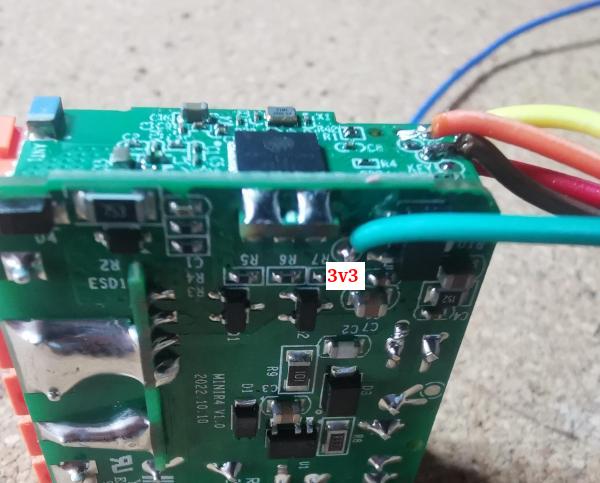
Rx, Tx, Gnd available on ESP module, Vcc (3V3) on main board, pad is covered with some protecting coating - needs to be scratched, very subtly, for solder to cover it.
In order to enter programming mode need to hold button pressed while enabling power supply. Bootloader uses 76800 baud rate, once application is started 115200 is used.
Programming can be done with esptool or directly through ESPHome (I'm using docker image)
GPIO Pinout
| Pin | Function |
|---|---|
| GPIO00 | BUTTON |
| GPIO01 | likely TX (not tested) |
| GPIO03 | likely RX (not tested) |
| GPIO19 | blue LED |
| GPIO26 | Relay output |
| GPIO27 | S2 (external switch input) |
| GND | S1 (external switch input) |
Basic Config with light
substitutions:
device_name: minir4-extreme
esphome:
name: ${device_name}
comment: "Sonoff MiniR4 Extreme"
esp32:
variant: esp32
framework:
type: arduino
# Enable logging
logger:
# Enable Home Assistant API
api:
password: ""
ota:
password: ""
wifi:
networks:
- ssid: !secret wifi_ssid_1
password: !secret wifi_password_1
- ssid: !secret wifi_ssid_2
password: !secret wifi_password_2
# Enable fallback hotspot (captive portal) in case wifi connection fails
ap:
ssid: ${device_name} Fallback Hotspot
password: ""
captive_portal:
web_server:
port: 80
sensor:
- platform: wifi_signal
name: ${device_name} Wifi Signal Strength
update_interval: 90s
entity_category: "diagnostic"
- platform: uptime
name: ${device_name} Uptime
update_interval: 300s
entity_category: "diagnostic"
text_sensor:
- platform: wifi_info
ssid:
name: Connected SSID
ip_address:
name: IP Address
dns_address:
name: DNS Address
#######################################
# Device specific Config Begins Below #
#######################################
status_led:
pin:
number: GPIO19
inverted: true
output:
# Physical relay on GPIO
- platform: gpio
pin: GPIO26
id: relay_1
light:
- platform: binary
id: light_1
name: ${device_name}
icon: mdi:ceiling-light-multiple-outline
restore_mode: restore_default_off
output: relay_1
binary_sensor:
- platform: gpio
pin: GPIO00
id: button
filters:
- invert:
- delayed_off: 50ms
on_press:
- light.toggle:
id: light_1
- platform: gpio
name: s1
pin: GPIO27
id: s1
filters:
- invert:
- delayed_off: 50ms
on_press:
then:
- light.turn_on:
id: light_1
on_release:
then:
- light.turn_off:
id: light_1