Sonoff Mini R4M

SONOFF'S First Matter Device, with one (detachable) relay, one external input, one button. Switch is really small, approx 40x33mm, easily fits behind wall switch.
Product page: https://sonoff.tech/product/diy-smart-switches/minir4m/
Features
Chip used: ESP32-C3
RISC-V 32-bit 160Mhz Microprocessor
4MB Flash
Flash locked
Programming
Rx, Tx, Gnd and 3V3 pads are available, but due to Matter certification - ESP32-C3 flash is locked and no reflash is possible.
A new ESP32-C3 IC is required to programm the unit with ESPHome flash.
I bought an ESP32-C3 SuperMini module (with USB-C) and was able to flash it either with esptool or directly via ESPHome.
NOTE: Make sure to get the model with integrated 4MB flash.
After successfully flashing the new IC, simply replace the original IC with a custom one.
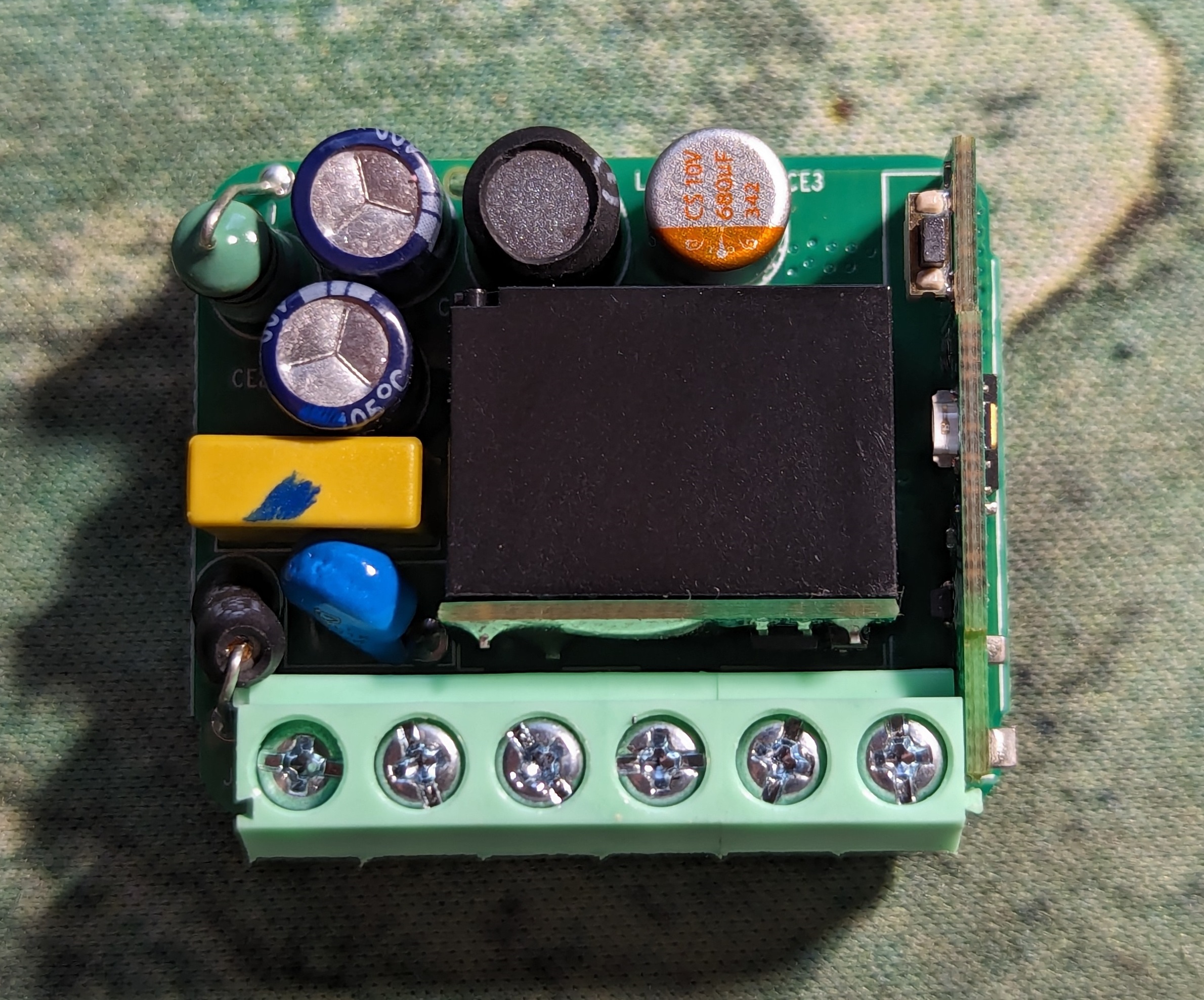


GPIO Pinout
| Pin | Function |
|---|---|
| GPIO04 | Relay output |
| GPIO05 | S2 (external switch input) |
| GPIO09 | BUTTON |
| GPIO19 | Blue LED |
| GPIO20 | RX |
| GPIO21 | TX |
Basic Config with external rocker switch
substitutions:
device_name: minir4m
esphome:
name: ${device_name}
comment: "Sonoff MiniR4M"
esp32:
variant: esp32c3
framework:
type: arduino
# Enable logging
logger:
# Enable Home Assistant API
api:
# Allow Over-The-Air updates
ota:
# Allow provisioning Wi-Fi via serial
improv_serial:
wifi:
networks:
- ssid: !secret wifi_ssid
password: !secret wifi_password
ap: {}
# In combination with the `ap` this allows the user
# to provision wifi credentials to the device via WiFi AP.
captive_portal:
dashboard_import:
package_import_url: github://esphome/firmware/esphome-web/esp32c3.yaml@v2
import_full_config: true
# Sets up Bluetooth LE (Only on ESP32) to allow the user
# to provision wifi credentials to the device.
esp32_improv:
authorizer: none
# To have a "next url" for improv serial
web_server:
output:
# Physical relay on GPIO
- platform: gpio
pin: GPIO04
id: relay_1
# Status LED output
- platform: gpio
pin: GPIO19
id: status_led_output
inverted: true
light:
- platform: binary
id: light_1
name: ${friendly_name}
icon: mdi:ceiling-light-multiple-outline
restore_mode: restore_default_off
output: relay_1
on_turn_on:
- output.turn_on: status_led_output
on_turn_off:
- output.turn_off: status_led_output
binary_sensor:
- platform: gpio
pin: GPIO09
id: button
filters:
- invert:
- delayed_off: 50ms
on_press:
- light.toggle:
id: light_1
- platform: gpio
name: s1
pin: GPIO05
id: s1
filters:
- invert:
- delayed_off: 50ms
on_state:
then:
- light.toggle:
id: light_1