Shelly Plug S Gen3
Generation 3 of Shelly Plug-S
At this moment there is NO way to Flash it OTA. You need to open the Plug and use UART!
As always, first take a dump!
esptool -b 115200 --port COM11 read_flash 0x00000 0x800000 shelly_plug_s_gen3.bin
UART Pinout
| Pin | Colour |
|---|---|
| Reset | Brown |
| 3v3 | Red |
| RX | Blue |
| TX | Yellow |
| BootSEL | Purple |
| GND | Black |
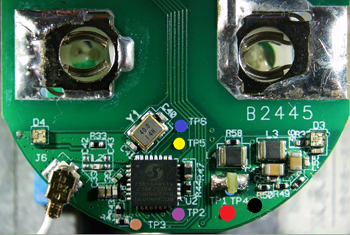
GPIO Pinout
| Pin | Function |
|---|---|
| GPIO3 | Internal Temperature |
| GPIO4 | Relay |
| GPIO5 | LED WS2812 |
| GPIO6 | BL0942 TX |
| GPIO7 | BL0942 RX |
| GPIO18 | Button |
substitutions:
device_name: shelly-plug-s-gen3
friendly_name: "Shelly Plug S Gen3"
update_bl0942: 5s
max_power: "1500"
max_temp: "60.0"
channel_1: Relay
esphome:
name: ${device_name}
friendly_name: ${friendly_name}
comment: "Free Shelly!"
on_boot:
- delay: 10s
- lambda: !lambda |-
id(rgb_ready) = true;
- script.execute: set_rgb
esp32:
variant: esp32c3
framework:
type: esp-idf
wifi:
ssid: !secret wifi_ssid
password: !secret wifi_password
ap:
ssid: "FreeShelly Hotspot"
password: !secret wifi_password
logger:
api:
ota:
time:
- platform: homeassistant
id: my_time
globals:
- id: rgb_ready
type: bool
restore_value: false
initial_value: "false"
script:
- id: set_rgb
mode: queued
then:
- if:
condition:
lambda: "return id(rgb_ready);"
then:
- if:
condition:
lambda: "return id(relay).state;"
then:
- if:
condition:
lambda: "return id(ring_on).remote_values.is_on();"
then:
- light.turn_on:
id: rgb_light1
brightness: !lambda |-
return id(ring_on).remote_values.get_brightness();
red: !lambda |-
return id(ring_on).remote_values.get_red();
green: !lambda |-
return id(ring_on).remote_values.get_green();
blue: !lambda |-
return id(ring_on).remote_values.get_blue();
else:
- light.turn_off: rgb_light1
else:
- if:
condition:
lambda: "return id(ring_off).remote_values.is_on();"
then:
- light.turn_on:
id: rgb_light1
brightness: !lambda |-
return id(ring_off).remote_values.get_brightness();
red: !lambda |-
return id(ring_off).remote_values.get_red();
green: !lambda |-
return id(ring_off).remote_values.get_green();
blue: !lambda |-
return id(ring_off).remote_values.get_blue();
else:
- light.turn_off: rgb_light1
output:
- platform: template
id: r_out_on
type: float
write_action:
- lambda: |-
- platform: template
id: g_out_on
type: float
write_action:
- lambda: |-
- platform: template
id: b_out_on
type: float
write_action:
- lambda: |-
- platform: template
id: r_out_off
type: float
write_action:
- lambda: |-
- platform: template
id: g_out_off
type: float
write_action:
- lambda: |-
- platform: template
id: b_out_off
type: float
write_action:
- lambda: |-
binary_sensor:
- platform: gpio
id: "push_button"
name: "Button"
internal: true
pin:
number: GPIO18
inverted: true
mode:
input: true
pullup: true
filters:
- delayed_on_off: 5ms
on_click:
then:
- if:
condition:
switch.is_off: button_lock
then:
- switch.toggle: relay
switch:
- platform: gpio
id: relay
pin: GPIO4
name: "Relay"
restore_mode: ALWAYS_ON
- platform: template
id: button_lock
name: "Button Lock"
optimistic: true
restore_mode: ALWAYS_OFF
light:
- platform: rgb
id: ring_on
name: "${channel_1} Ring when On"
icon: "mdi:circle-outline"
default_transition_length: 0s
red: r_out_on
green: g_out_on
blue: b_out_on
restore_mode: RESTORE_DEFAULT_OFF
entity_category: config
on_state:
- delay: 50ms
- script.execute: set_rgb
- platform: rgb
id: ring_off
name: "${channel_1} Ring when Off"
icon: "mdi:circle-outline"
default_transition_length: 0s
red: r_out_off
green: g_out_off
blue: b_out_off
restore_mode: RESTORE_DEFAULT_OFF
entity_category: config
on_state:
- delay: 50ms
- script.execute: set_rgb
- platform: esp32_rmt_led_strip
rgb_order: GRB
chipset: ws2812
pin: GPIO5
num_leds: 4
id: rgb_light1
internal: false
default_transition_length: 700ms
restore_mode: ALWAYS_OFF
uart:
id: uart_0
tx_pin: GPIO7
rx_pin: GPIO6
baud_rate: 9600
stop_bits: 1
data_bits: 8
parity: NONE
sensor:
- platform: ntc
sensor: temp_resistance_reading
name: "Temperature"
unit_of_measurement: "°C"
accuracy_decimals: 1
icon: "mdi:thermometer"
calibration:
b_constant: 3350
reference_resistance: 10kOhm
reference_temperature: 298.15K
on_value_range:
- above: ${max_temp}
then:
- switch.turn_off: "relay"
- homeassistant.service:
service: persistent_notification.create
data:
title: Message from ${device_name}
data_template:
message: Switch turned off because temperature exceeded ${max_temp} °C
- platform: resistance
id: temp_resistance_reading
sensor: temp_analog_reading
configuration: DOWNSTREAM
resistor: 10kOhm
- platform: adc
id: temp_analog_reading
pin: GPIO3
attenuation: 12db
- platform: bl0942
uart_id: uart_0
address: 0
voltage:
name: "Voltage"
id: bvoltage
icon: mdi:alpha-v-circle-outline
device_class: voltage
current:
name: "Current"
id: bcurrent
icon: mdi:alpha-a-circle-outline
device_class: current
power:
name: "Power"
id: bpower
icon: mdi:transmission-tower
device_class: power
on_value_range:
- above: ${max_power}
then:
- switch.turn_off: relay
- homeassistant.service:
service: persistent_notification.create
data:
title: Message from ${device_name}
data_template:
message: Switch turned off because power exceeded ${max_power}W
energy:
name: "Energy"
id: benergy
icon: mdi:lightning-bolt
device_class: energy
frequency:
name: "Frequency"
id: bfreq
accuracy_decimals: 2
icon: mdi:cosine-wave
device_class: frequency
update_interval: ${update_bl0942}
Open the device
![Seal [thx to bkbartk] Seal](/assets/images/seal(plombe)-a8dd1e2d5ab13924723912105af34647.jpeg) This little seal need to drill open, best you use a prick punch with an M3.5-M4 Drill.
This little seal need to drill open, best you use a prick punch with an M3.5-M4 Drill.

When the seal is cracked open, you need a M2 drill, and drill in center, just a little.

Now take a tapered punch and press the seal out. The whole grounding receptacle will come out.
We need some hot-air (~300°C) and 5 of the iFixit triangle-plastic, there are 3 spots with glue.
Heat them up, and try placeing the plastic around.
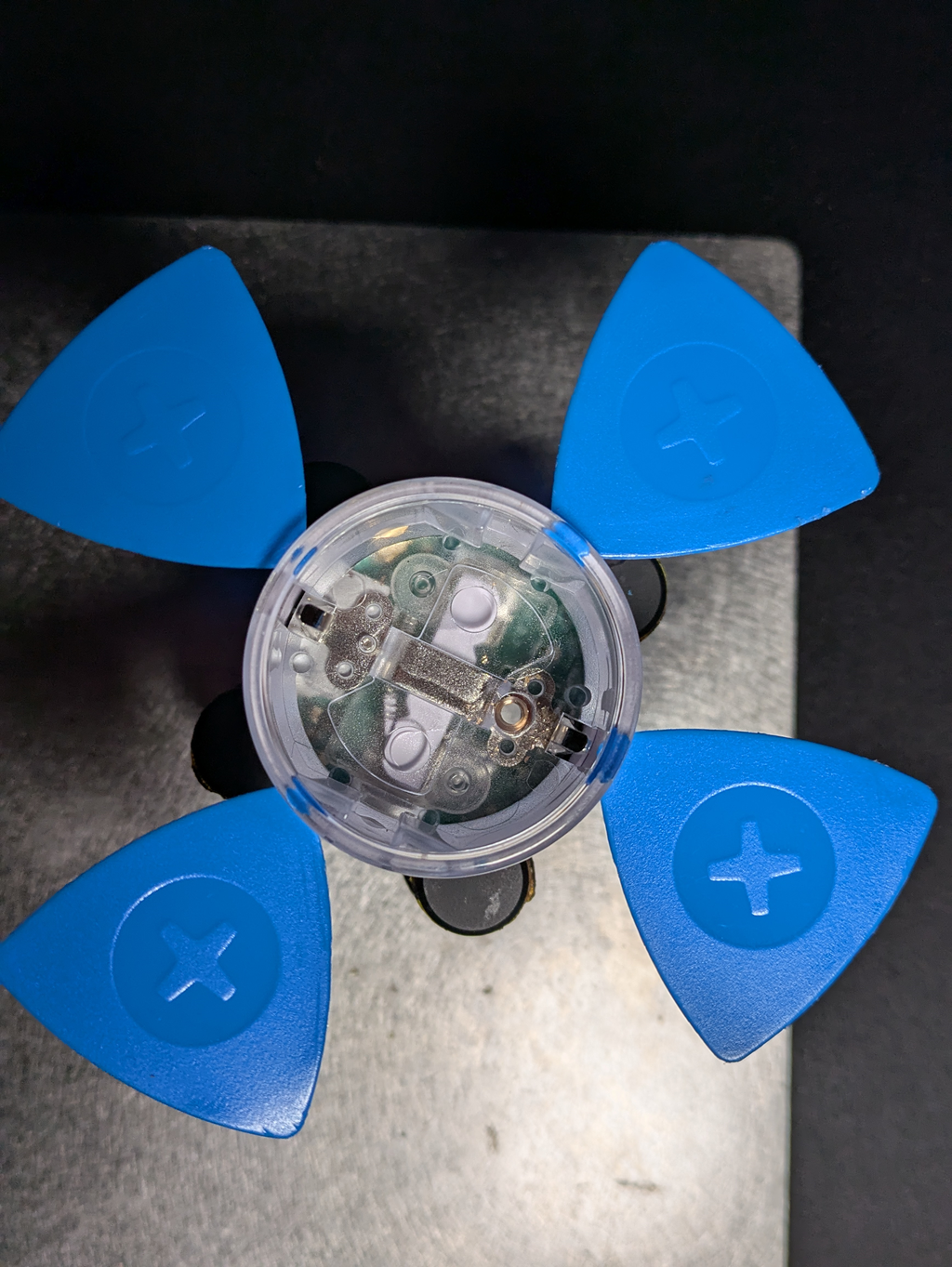
You will get a little gap, take anohter plastic and get betweet the white and transparent plastic, and make a circle.

After 2 rounds you can easly take it out.