Geeni SW003-199 6-Outlet Surge Protector
Product Image

View back plate product information
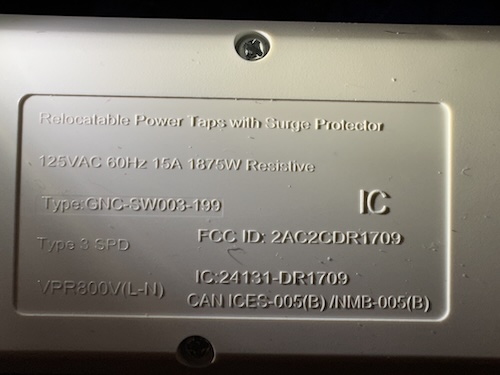
View disassembled pictures


Description
This device has 6 outlets, and a combined blue led button. The button toggles all pins when pressed.
The device is based on the Tuya CB3S module. The device couldn't be converted with tuya-cloudcutter and required serial flashing.
The CB3S is soldered onto the main board, but is easily accessible and pins are exposed. The device can easily be be opened by unscrewing the screws at the back.
Warning: The SW003-199-199S variant has a different chip and pinout configuration. Be sure to verify the module being
used before flashing.
Serial flashing
The official Tuya CB3S module documentation contains a diagram with the position of each pin on the module. The module has multiple UARTs, UART1 is the one used for flashing.
| Pin | Function |
|---|---|
| 1 | RST/CEN |
| 8 | 3V3 |
| 9 | GND |
| 15 | RXD1 |
| 16 | TXD1 |
Esphome can directly flash the device over serial. When asked, power cycle the device while holding RST/CEN low, then disconnect RST/CEN to let the chip boot into the flashing program.
GPIO Pinout
| Pin | Function |
|---|---|
| P6 | Outlet 1 (cord side) |
| P24 | Outlet 2 |
| P26 | Outlet 3 |
| P8 | Outlet 4 |
| P7 | Outlet 5 |
| P9 | Outlet 6 |
| P14 | Status LED (inverted) |
| P23 | Toggle button (inverted) |
Basic Configuration
esphome:
name: geeni-powerstrip
bk72xx:
board: cb3s
wifi:
ssid: !secret wifi_ssid
password: !secret wifi_password
ap:
logger:
api:
ota:
switch:
- platform: gpio
id: switch_1
name: Outlet 1
pin: P6
- platform: gpio
id: switch_2
name: Outlet 2
pin: P24
- platform: gpio
id: switch_3
name: Outlet 3
pin: P26
- platform: gpio
id: switch_4
name: Outlet 4
pin: P8
- platform: gpio
id: switch_5
name: Outlet 5
pin: P7
- platform: gpio
id: switch_6
name: Outlet 6
pin: P9
binary_sensor:
- platform: gpio
id: binary_switch_all
pin:
number: P23
inverted: true
mode: INPUT_PULLUP
on_press:
then:
- switch.toggle: switch_1
- switch.toggle: switch_2
- switch.toggle: switch_3
- switch.toggle: switch_4
- switch.toggle: switch_5
- switch.toggle: switch_6
status_led:
pin:
number: P14
inverted: true