DETA Grid Connect Smart Switch 2 Way 2 Gang (6952HA)
Overview
The DETA Smart Switch 2 Way 2 Gang (6952HA) is part of the Grid Connect ecosystem, and is sold at Bunnings in Australia.
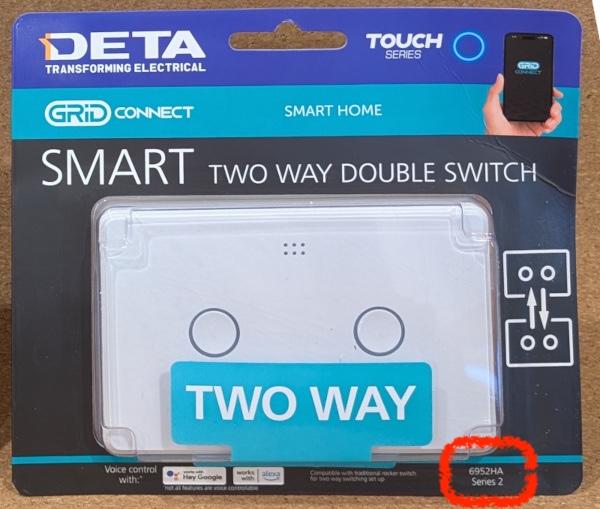
Also known as:
- Smart Double Gang 2 Way Touch Light Switch (Deta website)
- Twin Gang 2 Way Touch Light Switch (Grid Connect website)
Variations
As shown on the front of the packet.
| Variation | Microcontroller | Board | Firmware | Flashing methods |
|---|---|---|---|---|
| Series 2 | Beken BK7231N | Tuya CB3S | v1.3.5 | Manual flashing |
Setup Guide
Manual Flashing
You'll need a USB to serial adapter.
- Remove the front plastic face.
- Unscrew the two exposed screws.
- Remove the clear panel and the small PCB underneath.
- Connect TX, RX, GND and 3V3 to the USB to serial adapter.
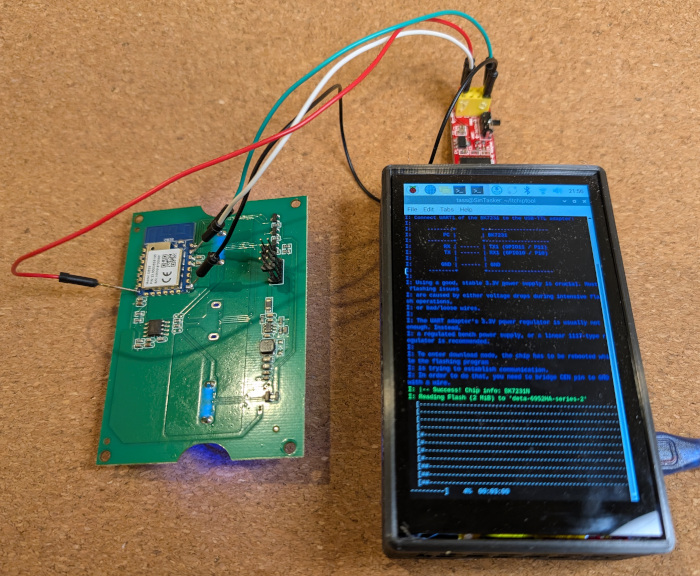
Follow the ltchiptool documentation to flash the microcontroller with ESPHome Kickstart, or build an ESPHome package from the configuration below.
GPIO Pinouts
Series 2 (CB3S) GPIO Pinouts
See Pinouts on CB3S Module Datasheet for more detail
| Pin | Function |
|---|---|
| P24 | Status LED (inverted) |
| P26 | Button 1 (inverted) |
| P23 | Button 2 (inverted) |
| P14 | Relay 1 and Button 1 LED |
| P6 | Relay 2 and Button 2 LED |
| P7 | Light 1 activation status, taking into account the local activation (this device) xor the remote activation (another device) (inverted) |
| P8 | Light 2 activation status, taking into account the local activation (this device) xor the remote activation (another device) (inverted) |
Configuration Examples
Series 2 (CB3S) Configuration Examples
substitutions:
device_name: "deta-2-way-2-gang-switch"
friendly_name: "DETA 2 Way 2 Gang Switch"
light_1_name: "${friendly_name} 1"
light_2_name: "${friendly_name} 2"
light_1_icon: "mdi:light-recessed"
light_2_icon: "mdi:light-recessed"
esphome:
name: ${device_name}
friendly_name: ${friendly_name}
bk72xx:
board: cb3s
wifi:
ssid: !secret wifi_ssid
password: !secret wifi_password
logger:
status_led:
pin:
number: P24
inverted: true
light:
- platform: binary
output: filter_1
id: light_1
name: "${light_1_name}"
icon: "${light_1_icon}"
- platform: binary
output: filter_2
id: light_2
name: "${light_2_name}"
icon: "${light_2_icon}"
binary_sensor:
# Buttons
- platform: gpio
id: button_1
pin:
number: P26
inverted: true
mode: INPUT_PULLUP
on_press:
then:
- light.toggle: light_1
internal: true
- platform: gpio
id: button_2
pin:
number: P23
inverted: true
mode: INPUT_PULLUP
on_press:
then:
- light.toggle: light_2
internal: true
# Activation statuses
# Represents the "local" relay (this device) XOR the "remote" relay (another device).
# It only shows TRUE if one of the "local" or "remote" relays are active, but not both.
- platform: gpio
id: activation_status_1
pin:
number: P7
mode: INPUT
inverted: true
internal: true
- platform: gpio
id: activation_status_2
pin:
number: P8
mode: INPUT
inverted: true
internal: true
switch:
# Relays
- platform: gpio
id: relay_1
pin: P14
internal: true
- platform: gpio
id: relay_2
pin: P6
internal: true
output:
# Filters
# Triggered when the "light" entity is turned on or off. Will only toggle
# the associated relay if the "light" entity is out of sync with the
# "activation status"; otherwise do nothing as the state is already correct.Z
- platform: template
type: binary
id: filter_1
write_action:
then:
- if:
condition:
- lambda: "return state != id(activation_status_1).state;"
then:
- switch.toggle: relay_1
- platform: template
type: binary
id: filter_2
write_action:
then:
- if:
condition:
- lambda: "return state != id(activation_status_2).state;"
then:
- switch.toggle: relay_2
Add Reboot button to HA
switch:
- platform: restart
name: ${friendlyname} REBOOT