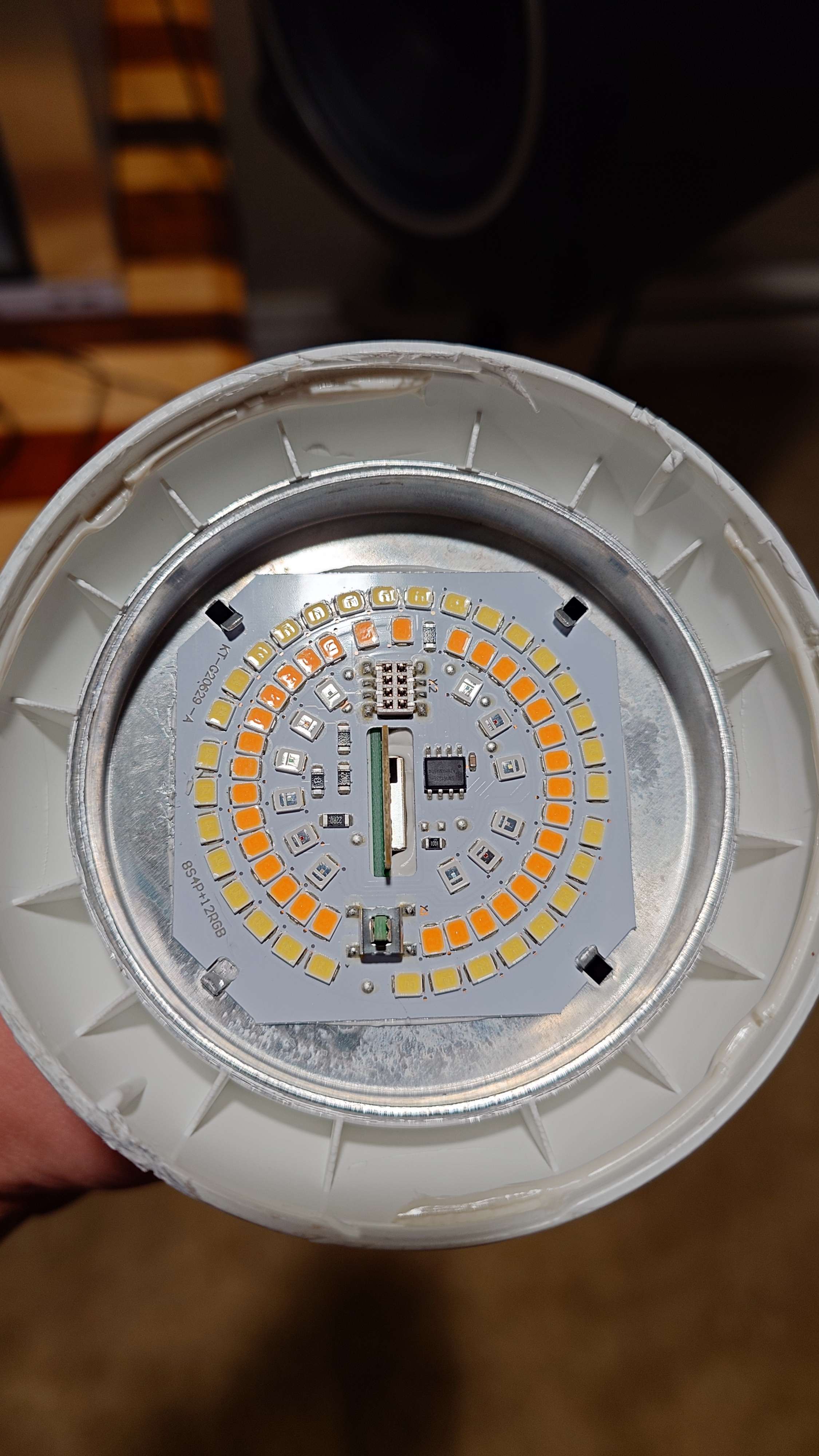api:
encryption:
key: !secret api_key
ota:
- platform: esphome
password: !secret ota_password
wifi:
ssid: !secret wifi_ssid
password: !secret wifi_password
ap:
ssid: "Bar-Pendant-Left"
password: !secret hotspot_password
substitutions:
name: bar-pendant-left
device: bar_pendant_left
friendly_name: Bar Pendant Left
esphome:
name: ${name}
friendly_name: ${friendly_name}
on_boot:
priority: 600
then:
- light.turn_on:
id: ${device}
brightness: 100%
color_brightness: 0%
color_temperature: 2200K
bk72xx:
board: wb3l
debug:
update_interval: 30s
logger:
captive_portal:
text_sensor:
- platform: debug
device:
name: Device Info
reset_reason:
name: Reset Reason
- platform: libretiny
version:
name: LibreTiny Version
button:
- platform: restart
name: Restart
sensor:
- platform: uptime
device_class: duration
name: Uptime
output:
- platform: libretiny_pwm
id: output_red
pin: P8
- platform: libretiny_pwm
id: output_green
pin: P24
- platform: libretiny_pwm
id: output_blue
pin: P26
- platform: libretiny_pwm
id: output_white_brightness
pin: P7
- platform: libretiny_pwm
id: output_white_temp
pin: P6
inverted: True
light:
- platform: rgbct
name: Light
id: ${device}
color_interlock: True
red: output_red
green: output_green
blue: output_blue
color_temperature: output_white_temp
white_brightness: output_white_brightness
cold_white_color_temperature: 6200K
warm_white_color_temperature: 2000K