devices.esphome.io
Azpen Home with USB port
Azpen Home with USB port
Device Type: plugElectrical Standard: usBoard: esp8266
Product Images
Wall side of relay board
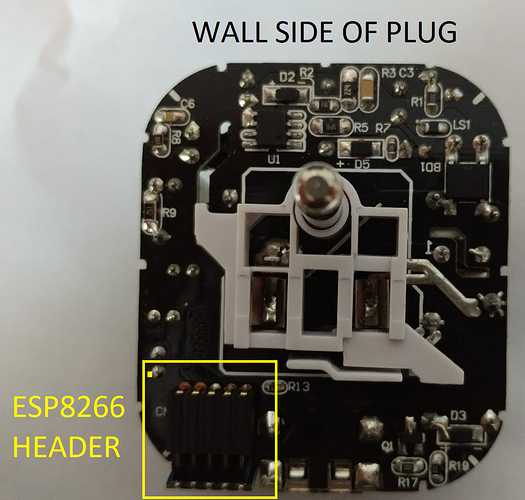
Socket side of relay board
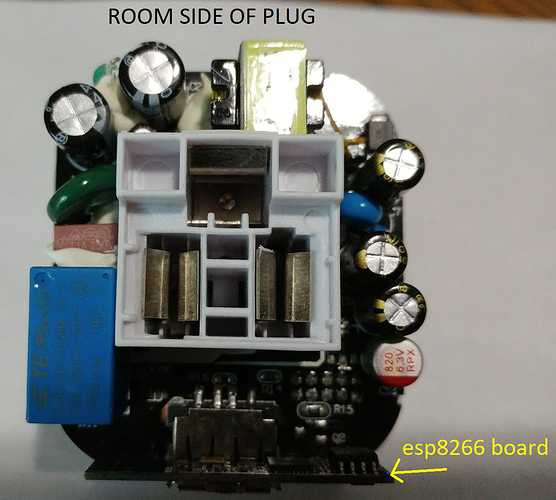
ESP8266 board

GPIO Descriptions
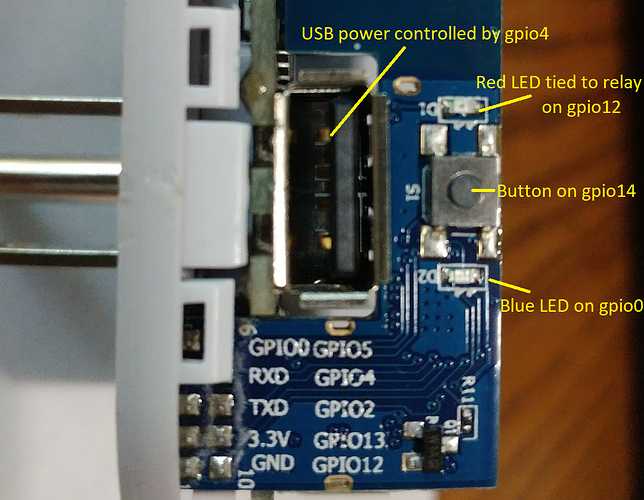
GPIO Pinout
| Pin | Function |
|---|---|
| GPIO0 | BLue Status LED |
| GPIO4 | USB Relay |
| GPIO12 | Mains Relay (with Red LED) |
| GPIO14 | Switch Input |
Basic Configuration
# Basic Configesphome: name: azpenhome platform: ESP8266 board: esp01_1m
# Enter you WIFI credentialswifi: ssid: !secret wifi_ssid password: !secret wifi_password
# Enable Logging.logger:
# Enable Home Assistant API.api:
# Enable over-the-air updates.ota:
# Enable WEB server for status and updates.web_server: port: 80
# Button on top of plug.binary_sensor: - platform: gpio pin: number: GPIO14 mode: INPUT_PULLUP inverted: True name: "Relay Button" on_press: - switch.toggle: relay
# Status LED for blue light.status_led: pin: number: GPIO0 inverted: true
switch: # Main relay - platform: gpio name: "Relay" pin: GPIO12 id: relay
# USB Relay - platform: gpio name: "USB Relay" pin: GPIO4 id: usbrelay